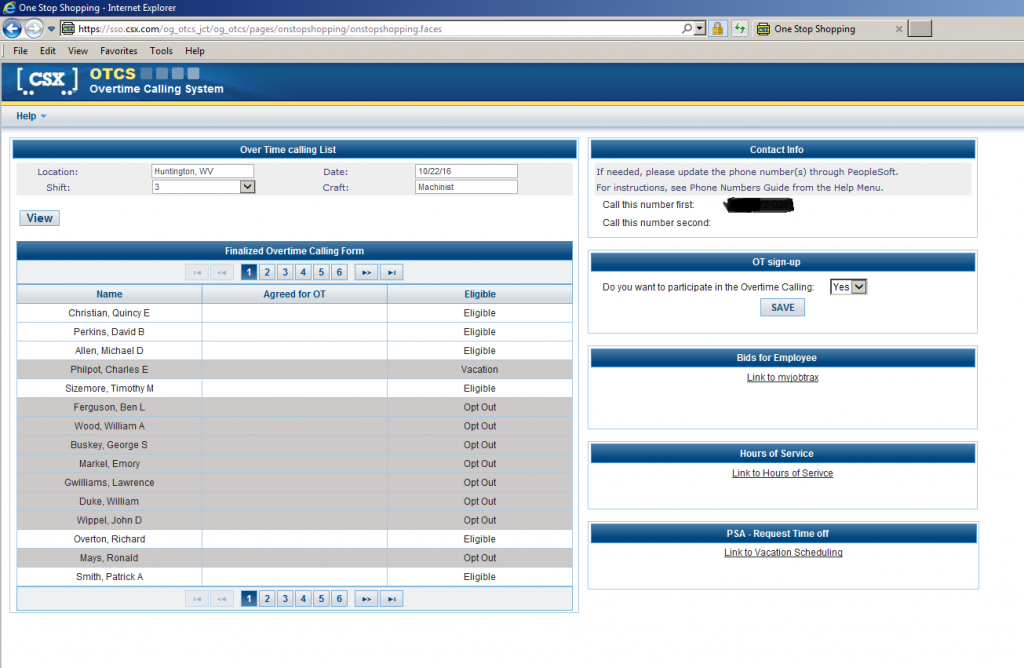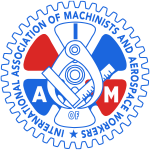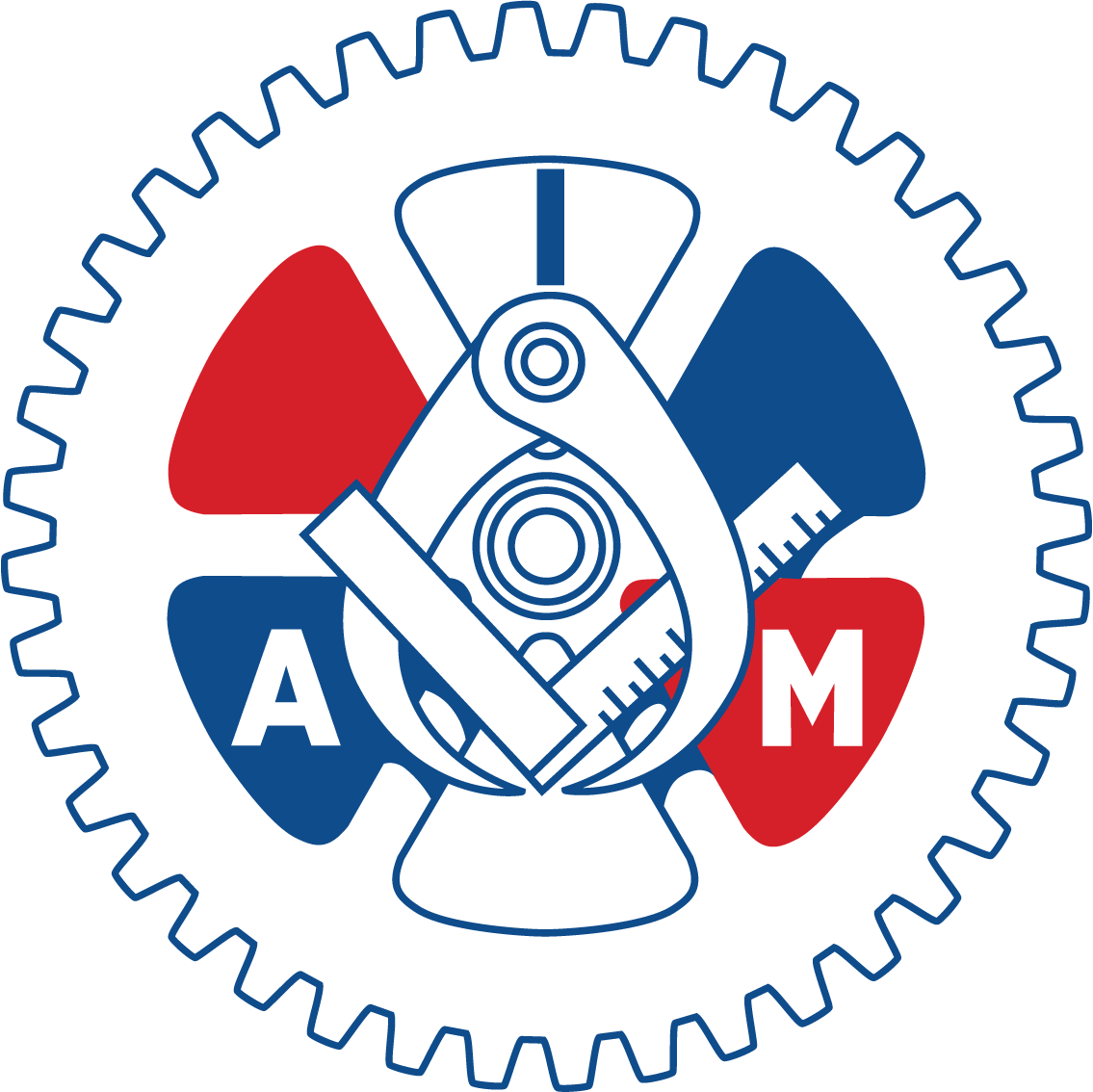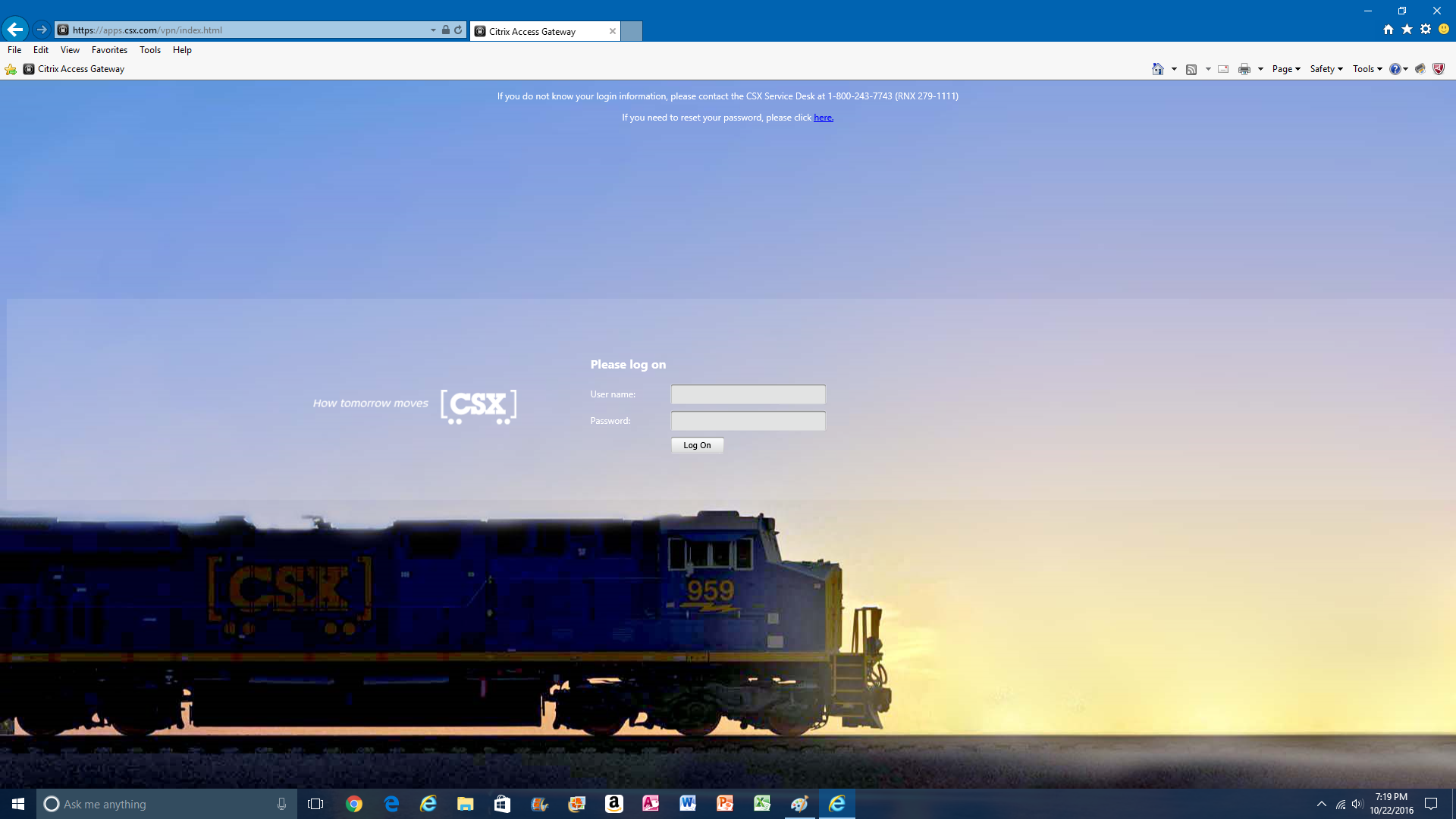I hope this helps some of you. Remember, you are not doing anything personal against the individual that is taking the overtime, you are saying the company is not calling the overtime correctly. We need to overwhelm them with time claims if we hope to get any thing done about the way overtime is being called. Yes, this does mean more work for our union officers, but protecting our rights is why they took the job.
For questions regarding this installation, please contact support at: 800-243-7743 select option 5 or e-mail myself.
Thank You.
1. In your browser type or click the link here – apps.csx.com , enter your RAFT ID and the your Password you use at work.
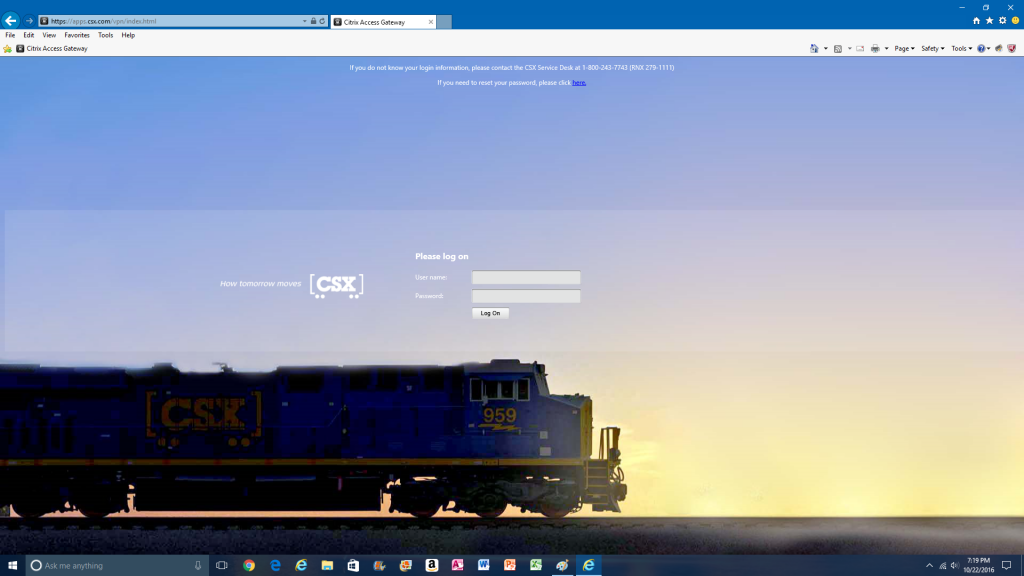
2. Your next screen will then look like this.
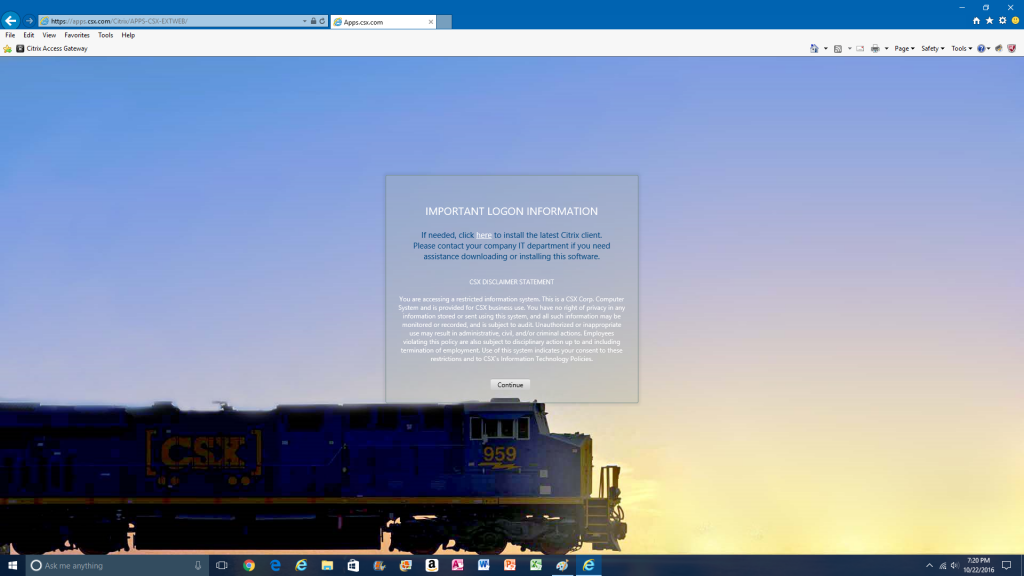
Ok, on this screen you will have to download the Citrix app to gain access to the site. Follow the prompts for downloading Citrix.
If you already have it, just click continue.
3. This should be your next screen. Once you reach this point simply click on Internet Explorer and the Gateway should open.
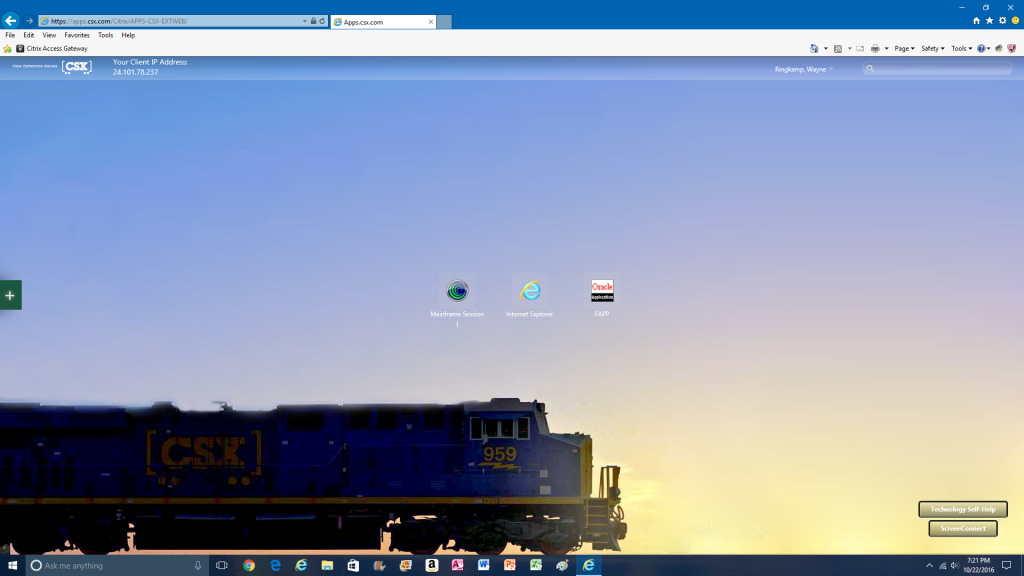
4.
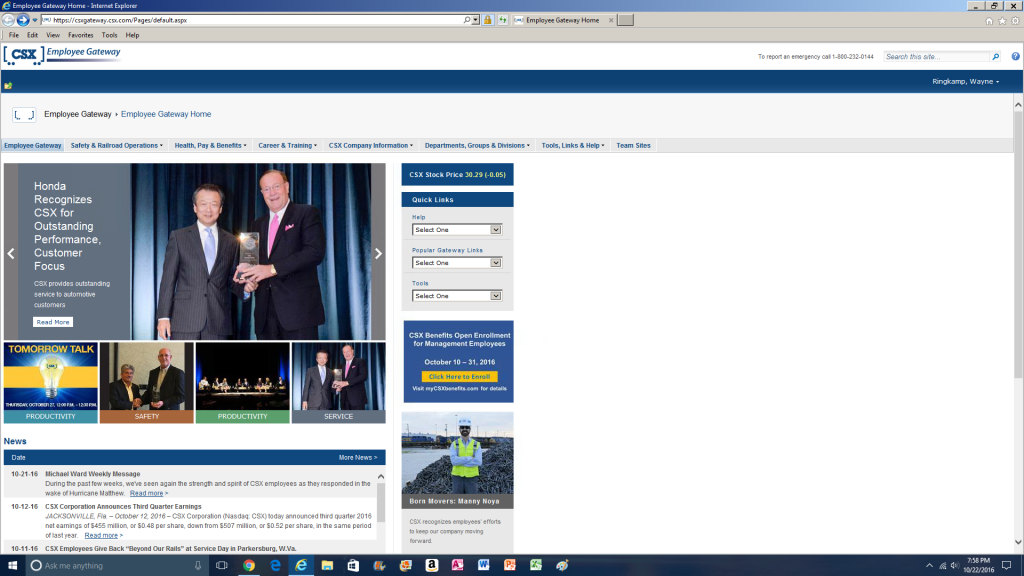
5. Next, in the top search bar type in OTCS, this will bring you to the overtime calling list.
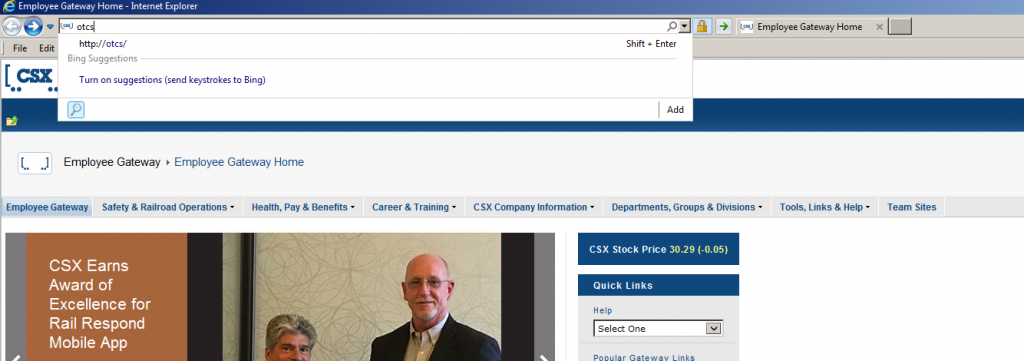
6. Finally, you reach the OTCS, from here you can look up any time you were skipped since the OTCS has been in use.